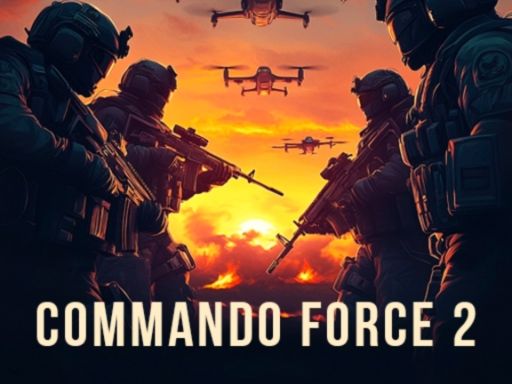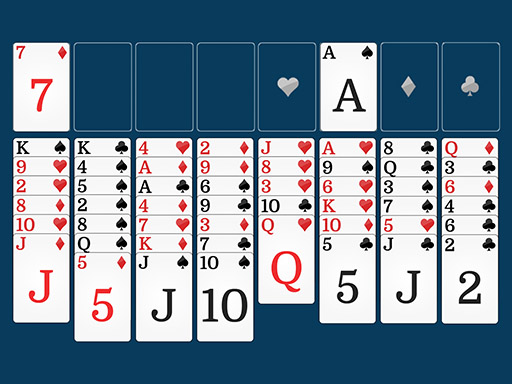How to Play GTA: Grand Vegas Crime HTML Game
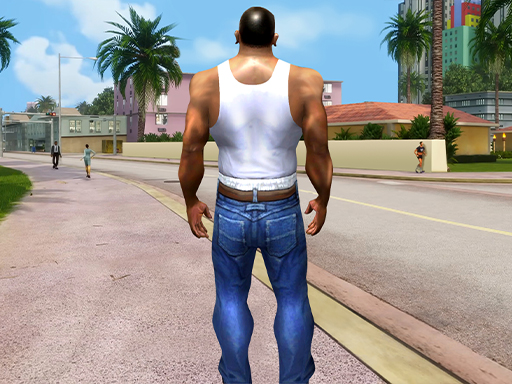
So, you're ready to dive into the chaotic world of Grand Vegas Crime? This HTML game offers a simplified, browser-based experience inspired by the Grand Theft Auto series. While it might not have the graphical fidelity of its AAA counterparts, it's packed with action and allows you to unleash your inner criminal mastermind right in your browser! Here's a comprehensive guide to get you started.
Getting Started: Basic Controls and Interface
First things first, familiarize yourself with the controls. They're usually displayed upon loading the game or can be found in the game's settings menu. Common controls include:
- Movement: Typically the WASD keys or arrow keys.
- Action/Interact: Often the E or Spacebar key.
- Attack/Shoot: Usually the Left Mouse Button.
- Jump: Often the Spacebar key.
- Sprint: Usually Shift key.
- Change Weapon: Number keys (1, 2, 3, etc.) or mouse wheel.
The interface is usually straightforward. Look out for:
- Health Bar: Shows your remaining health. Keep an eye on it!
- Weapon Indicator: Displays your current weapon and ammo.
- Minimap: Helps you navigate the city.
- Objective Marker: Guides you to your next mission.
Gameplay Mechanics: Missions, Combat, and Exploration
Grand Vegas Crime typically involves completing missions, engaging in combat, and exploring the open-world environment. Here's a breakdown:
Missions
Missions are the core of the game. They usually involve tasks like stealing cars, delivering packages, eliminating targets, or escaping from the police. Pay attention to the mission objectives displayed on the screen and follow the objective marker on the minimap. Success often depends on quick thinking and skillful driving!
Combat
Combat is inevitable in Grand Vegas Crime. You'll encounter enemies like rival gang members, corrupt cops, and security guards. Use your weapons wisely and take cover when necessary. Headshots often deal more damage. Remember to reload your weapon before engaging in a firefight!
Exploration
The city of Grand Vegas is your playground. Explore the streets, find hidden locations, and discover new opportunities. You might find weapons, vehicles, or even secret missions. Don't be afraid to stray from the beaten path. Sometimes the best rewards are found in unexpected places.
Tips and Tricks for Success
Here are a few tips to help you dominate the streets of Grand Vegas:
- Steal Vehicles: Cars are essential for getting around and escaping the police. Don't hesitate to commandeer any vehicle you see.
- Upgrade Your Weapons: As you progress, you'll earn money. Use it to buy better weapons and armor to increase your survivability.
- Use Cover: Don't stand out in the open during a firefight. Use walls, cars, and other objects as cover to avoid getting shot.
- Evade the Police: If you attract the attention of the police, try to escape by driving into a secluded area or changing your vehicle.
- Complete Side Missions: Side missions can provide extra cash, weapons, and experience.
Enjoy the Chaos!
Grand Vegas Crime is all about having fun and embracing the chaos. Don't be afraid to experiment, try new things, and push the limits. So, grab your weapon, hop in a car, and start your criminal empire today! Good luck, and have fun!
Related Games