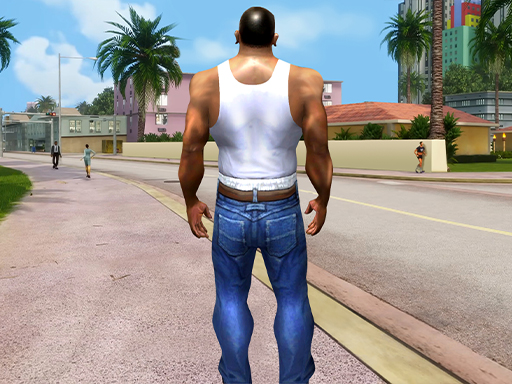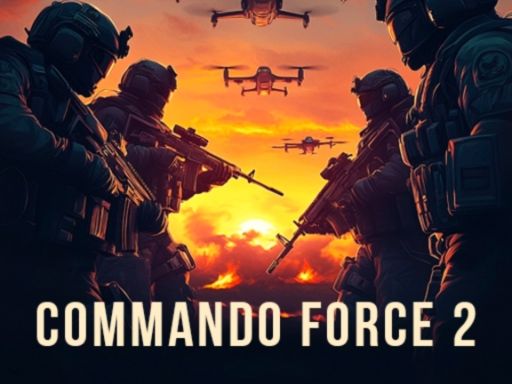How to play HTML Games Online Without Installation
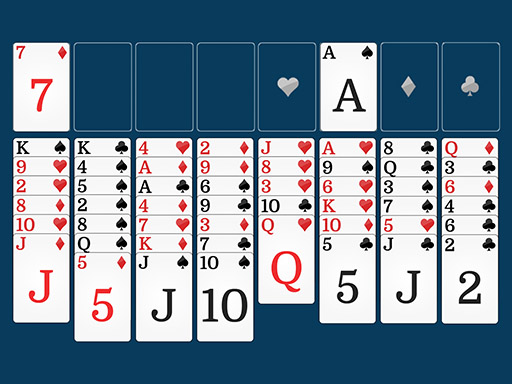
HTML games are games built using web technologies like HTML5, CSS, and JavaScript. This means they run directly in your web browser without requiring any installation or plugins like Flash (which is now obsolete). They're lightweight, accessible, and often free to play, making them a fantastic source of instant entertainment.
Why Play HTML Games?
- No Installation Required: The biggest advantage is that you don't need to download or install anything. Just open a browser and play.
- Cross-Platform Compatibility: They work on virtually any device with a modern web browser, including desktops, laptops, tablets, and smartphones.
- Free to Play (Often): Many HTML games are available for free, supported by advertising or optional in-app purchases.
- Instant Access: Start playing immediately without lengthy downloads or updates.
- Variety: There's a huge range of HTML games available, from simple puzzles to complex strategy games.
How to Find and Play HTML Games
Finding and playing HTML games is incredibly easy. Here's a step-by-step guide:
1. Use a Search Engine
The simplest method is to use a search engine like Google, Bing, or DuckDuckGo. Try searching for terms like:
- "HTML games"
- "Free online games"
- "Browser games"
- "[Game genre] HTML game" (e.g., "Puzzle HTML game", "Strategy HTML game")
2. Explore Game Websites
Many websites specialize in hosting HTML games. Some popular options include:
These websites typically have categories and search functions to help you find games you'll enjoy.
3. Social Media and Forums
Keep an eye on social media platforms and gaming forums. People often share links to interesting HTML games they've discovered.
4. Direct Links
Sometimes, you might receive a direct link to an HTML game. Just click the link, and the game should load directly in your browser.
Tips for Playing HTML Games
- Ensure a Stable Internet Connection: While HTML games are generally lightweight, a stable internet connection is still required for smooth gameplay.
- Update Your Browser: Using the latest version of your browser will ensure optimal performance and compatibility.
- Clear Your Browser Cache: If you experience performance issues, try clearing your browser's cache and cookies.
- Enable JavaScript: HTML games rely on JavaScript, so make sure it's enabled in your browser settings.
- Use Fullscreen Mode: Many HTML games offer a fullscreen mode for a more immersive experience.
Enjoy the World of HTML Gaming!
With their ease of access and wide variety, HTML games provide a fantastic way to enjoy gaming without the hassle of installations. Start exploring and discover your new favorite online game today!
Related Games